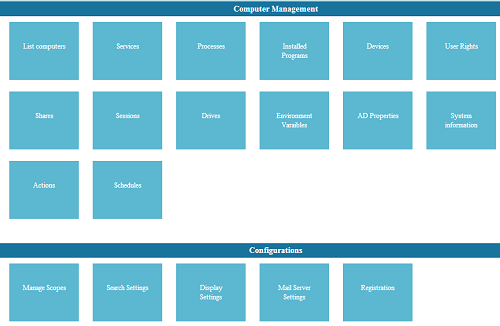ASN Active Directory Network Manager 2.0
Free Trial Version
Publisher Description
Web based application which helps Administrators to manage the computers in different Domains. Services,Processes,Devices,Installed programs,Shares,Sessions,User rights,drives,environment variables, Bulk move, add to group, remove from group, enable/disable features are available. Also the above said features can be scheduled.
ASN ADNM provides the option to start/stop services, start/kill processes on any remote computers in the managed Domain or OU.
The generated reports can exported as PDF,EXCEL.CSV and HTML files. You can select set of computers and above said features for scheduling. Scheduler sends the generated reports to the given e-mail addresses as html files.
ASN ADNM allows you to configure active directory objects searching. You can specify the attributes to query with the conditions(starts with, contains, ends with, equals) and attributes to be shown on displaying query result for user, computer and contact objects.
ASN ADNM installation is very easy, it is just single click installation and easy to configure. Once you installed ASN ADNM, you can login with default credentials and then you can add any scope you wish to manage.
And you can configure admins to manage the added scope, you can limit the features for the admin accounts.
ASN ASNM supports 3 themes (blue, gray and green) and every can set their own theme.
About ASN Active Directory Network Manager
ASN Active Directory Network Manager is a free trial software published in the Other Server Applications list of programs, part of Servers.
This Other Server Applications program is available in English. It was last updated on 02 April, 2024. ASN Active Directory Network Manager is compatible with the following operating systems: Windows.
The company that develops ASN Active Directory Network Manager is AdSysNet Solutions. The latest version released by its developer is 2.0. This version was rated by 1 users of our site and has an average rating of 5.0.
The download we have available for ASN Active Directory Network Manager has a file size of 5.24 MB. Just click the green Download button above to start the downloading process. The program is listed on our website since 2013-03-23 and was downloaded 56 times. We have already checked if the download link is safe, however for your own protection we recommend that you scan the downloaded software with your antivirus. Your antivirus may detect the ASN Active Directory Network Manager as malware if the download link is broken.
How to install ASN Active Directory Network Manager on your Windows device:
- Click on the Download button on our website. This will start the download from the website of the developer.
- Once the ASN Active Directory Network Manager is downloaded click on it to start the setup process (assuming you are on a desktop computer).
- When the installation is finished you should be able to see and run the program.